1. Connect your computer/Device to your internet.
2. Open your favorite browser and type 192.168.1.1 at the web address.
3. The ADSL Router Login Page will appear. If you havent't change any user settings to your router, with user info:
username: adminpldt
password: 1234567890
4. Click Firewall -> URL Filter
5. Enable the "URL Blocking Capability" Option, then click Apply Changes.
6. On the keyword box, enter the keyword of the site you wish to block and click Add Keyword
.
7. Click "Save" button to make the configuration effective forever.
Read Also
How to Secure PLDT Internet Connection
PLDT Home DSL Videos.
How to Change PLDT WIFI Password 2016
How to Change Admin Password in PLDT myDSL WiFi Router
How to Disable/Hide PLDT Home DSL WiFi SSID
How to Block Wifi User on PLDT Home DSL Router
How to Block Website on your PLDT Home DSL
How to Change PLDT Home DSL WiFi Name/SSID (Remove PLDTHOMEDSL)





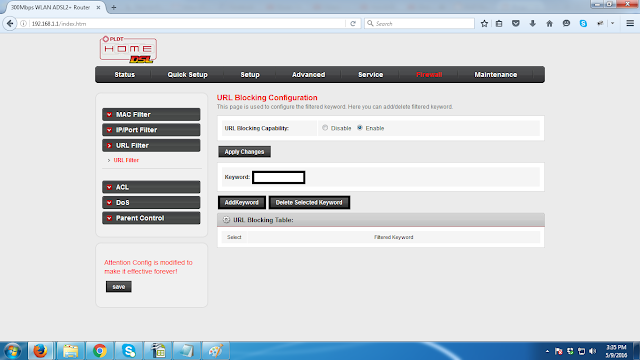

3 comments
commentsdoesn't work
ReplyMY ROUTER DONT HAVE FIREWALL MODULE. ONLY URL FILTERING AND ITS NOT WORKING WHEN I FILTER THE YOUTUBE.. STILL LOADING.. HOW TO BLOCK YOUTUBE ON MY ROUTER...
ReplyIt is work! but you need to restart your computer to applied the changes. :)
Reply