Its easy to share photos, videos, documents or any other files from your iPhone/iPod/iPad to your friends using the most popular file transfer application which is the SHAREit. But how about sharing music? In android devices, its not a big deal to transfer music files, but on iPhone, its not that easy. Due to Apple's privacy policy, apple doesn't allow you to share/transfer music from your music library using the SHAREit app. But, hey, this tutorial will show you a trick on how you can do it.
Here is the instruction on how to share music from your iPhone/iPod/iPad music library via SHAREit.
1. Download Documents 6 application from the app store.
2. Open the documents 6 app.
3. Go to "iPod Library" Folder. This folder contains music from your iPhone/iPod/Ipad music library. Like the SHAREit app, you can also browse your iPhone music library using this application.
4. Tap the three dot icon from the right side of the music you want to share.
5. Tap share then "Copy to SHAREit".
6. SHAREit app will now scan for available receiver to send the music. SHAREit app also have now the copy of the music that you share which you can find in My Files - > inbox folder of your SHAREit app.




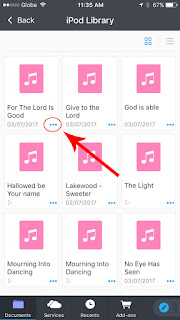





1 comments:
commentsI’ve been searching for some decent stuff on the subject and haven't had any luck up until this point, You just got a new biggest fan!..
ReplyDownload shareit